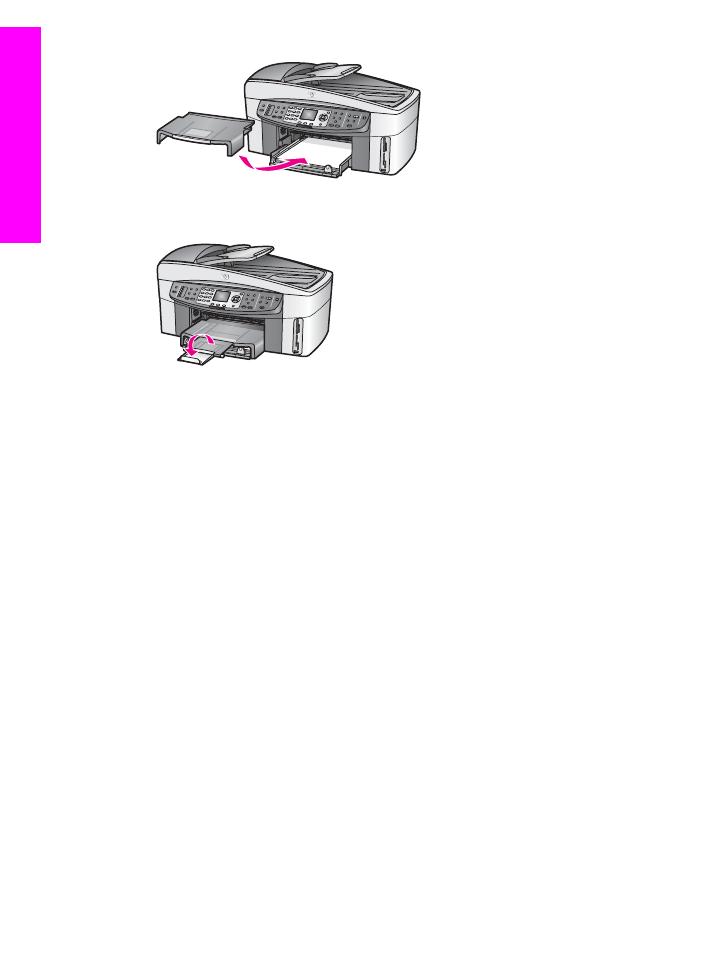
Load 10by 15cm (4by 6inch) photo paper
You can load 10 by 15 cm (4 by 6 inch) photo paper into the main input tray of your
HP all-in-one, or into an optional rear input tray. (In Japan, this accessory is called the
Hagaki Tray with Auto Two-sided Print Accessory. Elsewhere, it is called the
HP Auto Two-sided Print Accessory with Small Paper Tray.)
For the best results, use a recommended type of 10 by 15 cm (4 by 6 inch) photo
paper, and set the paper type and size for your print or copy job. For more information,
see the onscreen HP Image Zone Help.
Tip
To help prevent rips, wrinkles, and curled or bent edges, store all paper flat in a
resealable bag. If the paper is not stored properly, extreme changes in
temperature and humidity might result in curled paper that does not work well in
the HP all-in-one.
To load 10 by 15 cm (4 by 6 inch) photo paper in the main input tray
1
Remove the output tray.
2
Remove all paper from the input tray.
3
Insert the stack of photo paper into the far right side of the input tray with the short
edge forward and the glossy side down. Slide the stack of photo paper forward
until it stops.
If the photo paper you are using has perforated tabs, load the photo paper so that
the tabs are closest to you.
4
Slide the paper-length and paper-width guides inward against the stack of photo
paper until they stop.
Chapter 5
34
HP Officejet 7300/7400 series all-in-one
Load
originals
and
load
paper
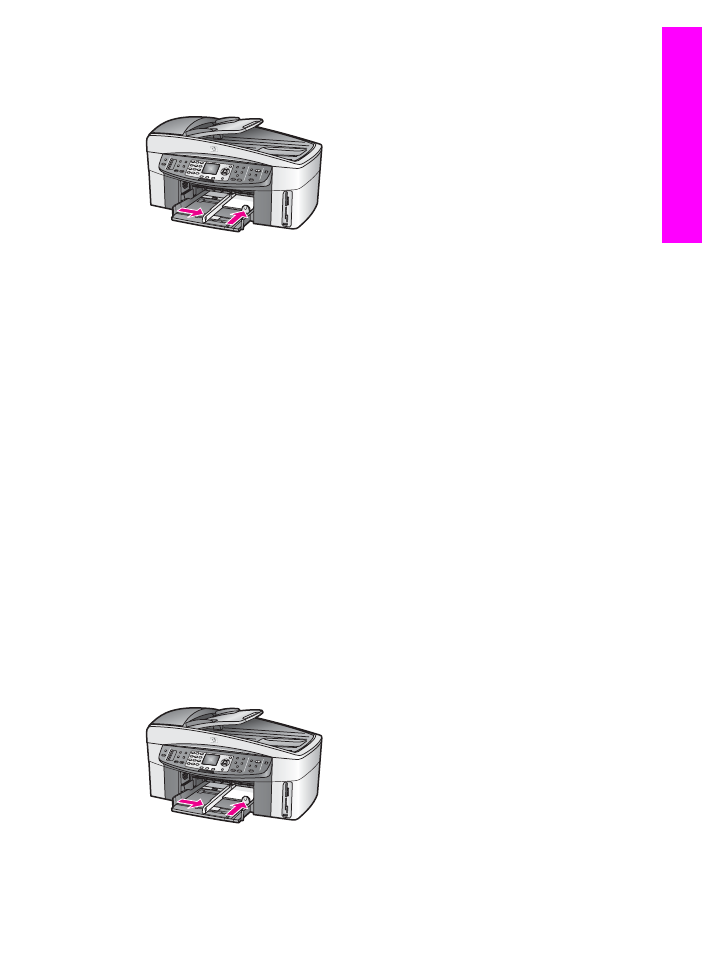
Do not overload the input tray; make sure the stack of photo paper fits within the
input tray and is no higher than the top of the paper-width guide.
5
Replace the output tray.
To load 10 by 15 cm (4 by 6 inch) photo paper in the optional rear tray
➔ The HP Auto Two-sided Print Accessory with Small Paper Tray and the
Hagaki Tray with Auto Two-sided Print Accessory are available for this product.
For information on loading paper in either of these accessories, read and follow the
instructions that came with the accessory.