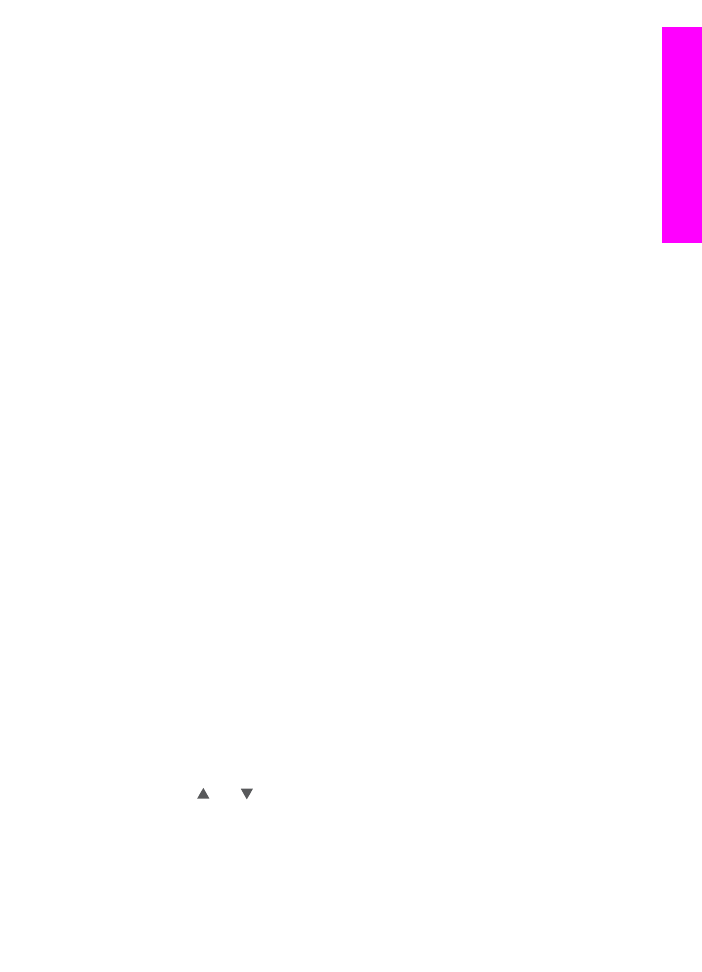
Cancel print jobs
Your HP all-in-one lets you cancel any action at any time. Simply press
Cancel
to halt
receive, preview, and print jobs.
●
If you select
Receive
from the
HP Instant Share
menu and then press
Cancel
,
your device stops checking to see if new image collections have been received by
the HP Instant Share service. You are returned to the
HP Instant Share
menu.
●
If you are previewing a collection of images and press
Cancel
, any images you
selected for print are deselected. You are returned to the
Received
collections list.
●
If you have started printing an image collection and press
Cancel
, the print job
quits. The image in the midst of printing and the remaining images are not printed.
Your HP all-in-one goes into idle mode.
Note
Cancelled print jobs will not reprint automatically.