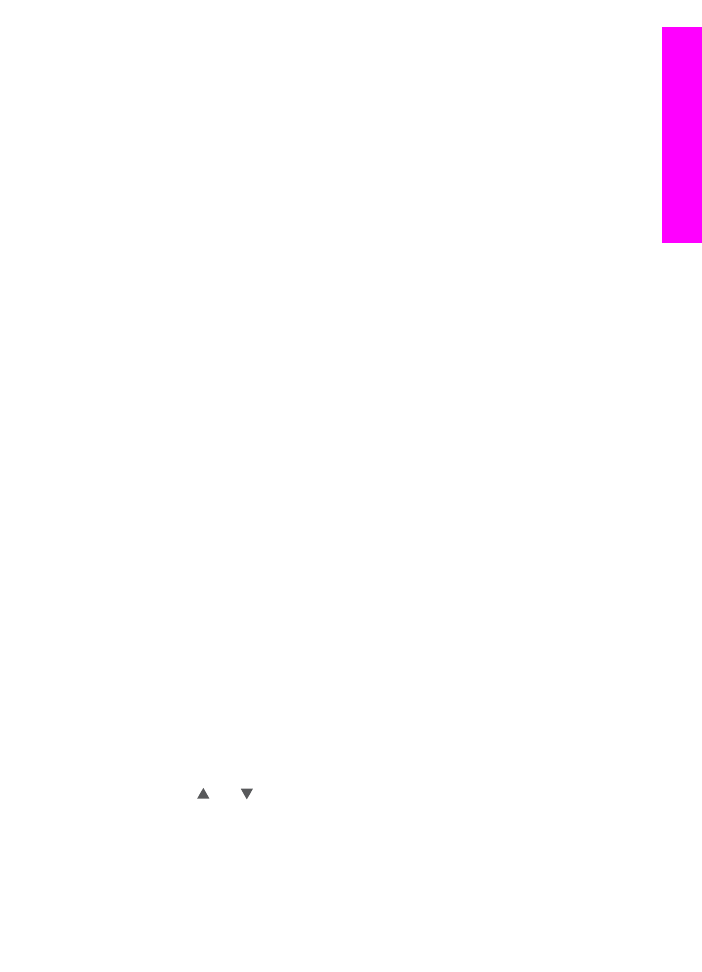
Remove received images
Within the
Received
collections list displayed on your HP all-in-one, image collections
are presented so that the most recent collection appears first. Older collections expire
after 30 days. (The number of days specified is subject to change. See the Terms of
Service on the HP Instant Share service for the most current information.)
If you receive a large number of collections, you might want to reduce the number of
collections displayed. Your HP all-in-one provides a way to remove image collections
from the
Received
collections list.
To remove image collections
1
Press
HP Instant Share
on the control panel of your HP all-in-one.
The
HP Instant Share
menu appears on the color graphics display.
2
Press
3
to select
HP Instant Share Options
.
The
Instant Share Options
menu appears.
3
Press
3
to select
Remove Collections
.
The
Remove Collections
list appears.
4
Use the and arrows to highlight a collection to remove.
5
Press
OK
to select a collection for removal.
You can deselect a collection by pressing
OK
a second time.
6
Select all collections you want removed.
7
When you are finished, highlight the
Done Selecting
label, and then press
OK
.
The selected items are removed from the
Received
collections list.
User Guide
145
Use HP
Instant
Share
(networked)