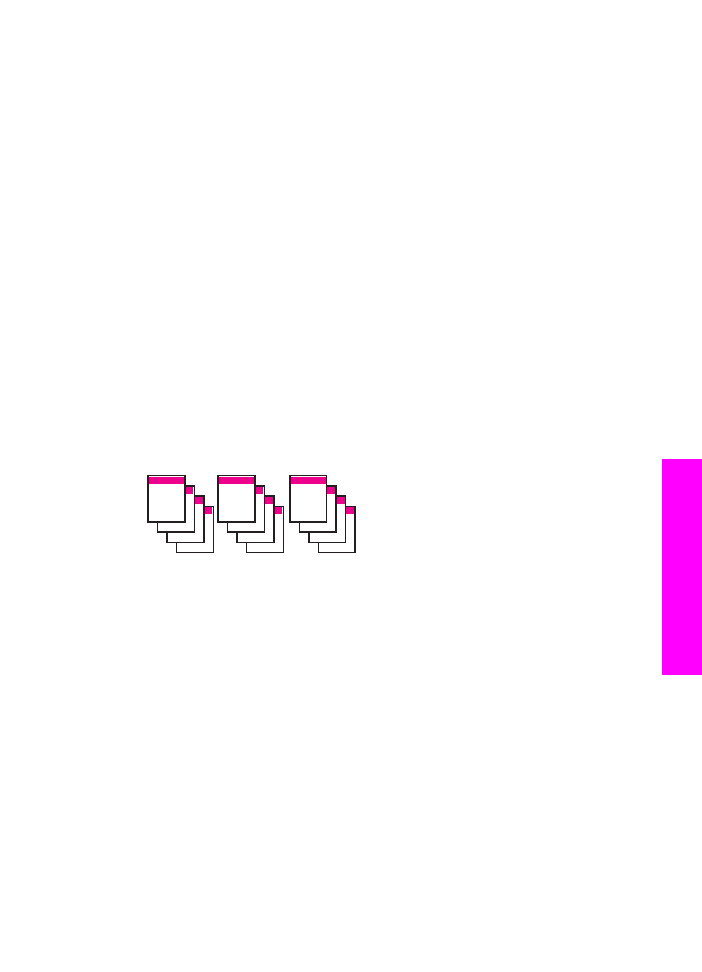
Copy two originals on one page
You can print two different originals on one page using the
2 on 1
feature. The copied
images will appear side by side on the page in a landscape format.
To copy two originals on one page from the control panel
1
Make sure you have paper loaded in the input tray.
2
Load your letter- or A4-sized originals in the document feeder tray. Place the pages
so that the top of the document goes in first.
3
In the Copy area, press
Reduce/Enlarge
, and then press
8
.
This displays the
Reduce/Enlarge
menu and then selects
2 on 1
.
4
Press
Start Copy Black
or
Start Copy Color
.