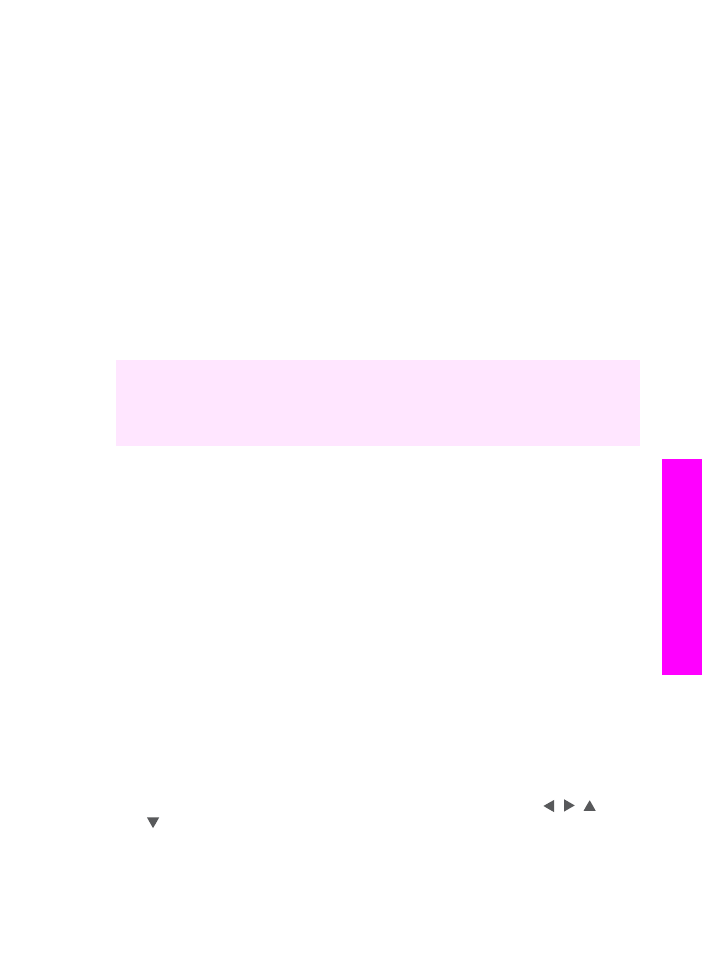
Set the fax header
The fax header prints your name and fax number on the top of every fax you send. We
recommend that you set up the fax header by using the Fax Setup Wizard (Windows
users) or the Setup Assistant (Macintosh users) during the HP Image Zone software
installation.
You can also set up or change the fax header from the control panel.
The fax header information is required by law in many countries/regions.
1
Press
Setup
.
2
Press
4
, and then press
2
.
This displays the
Basic Fax Setup
menu and then selects
Fax Header
.
3
Enter your personal or company name.
For information on entering text from the control panel, see
Enter text and symbols
.
4
When you are finished entering your personal or company name, select
Done
on
the visual keyboard, and then press
OK
.
5
Enter your fax number by using the numeric keypad.
6
Press
OK
.
You might find it easier to enter fax header information by using the HP Director that
came with your HP Image Zone software. In addition to entering fax header
information, you can also enter cover page information that will be used when you send a
fax from your computer and attach a cover page. For more information, see the
onscreenHP Image Zone Help that came with your HP Image Zone software.